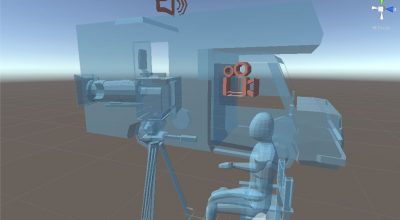Project Description
The app was created in an university course at LMU Munich. The aim was to develop future-oriented solutions for the use of Augmented Reality on television and to implement the ideas as prototypes.
During the summer semester we worked on different documents like an exposé and proposal for our project and held presentations. We also coordinated with our project partners at ZDF to arrange a visit to the film set. The app was afterwards created in a sprint week in the semester break.
One day on set
Our team was invited to be on the film set (in Austria) for a day and collect video footage from the shooting. While two of our team took 2D shots, another and I filmed with 360° cameras provided to us by ZDF. Most of the time, the two 360° cameras just stood around on their tripods, but when the film crew was shooting indoors, we changed rooms more often to always be live on the spot.
In our app, we then tried to exactly reproduce the positions of the 3D models of the film crew, actors and vehicles (a car and a camper).
App Features
- 2 different AR scenes
- 3D models of the film crew, actors and vehicles
- 2D videos
- 360° videos
- Sound recordings