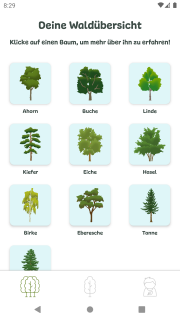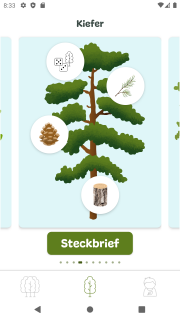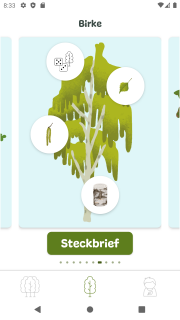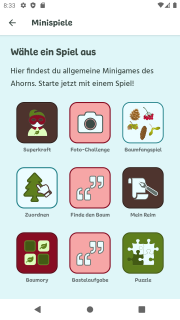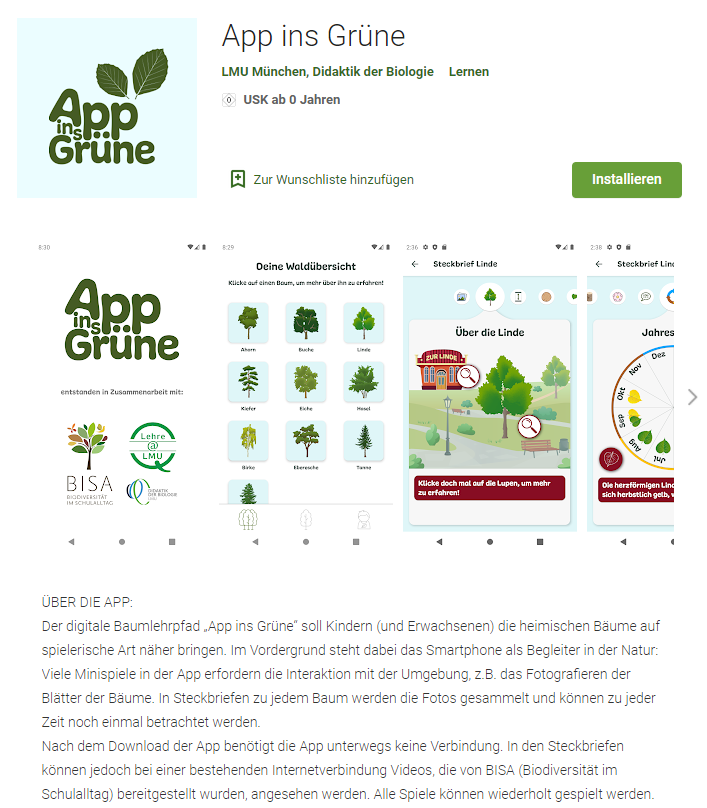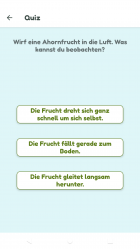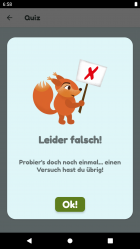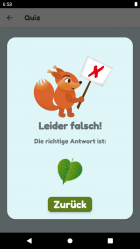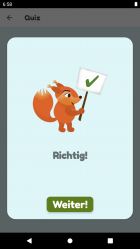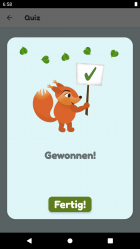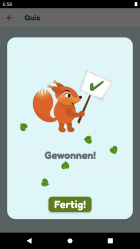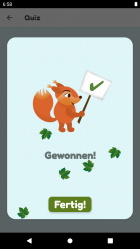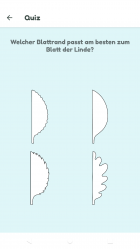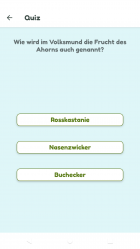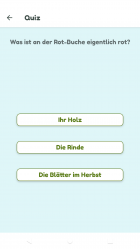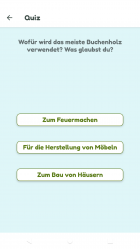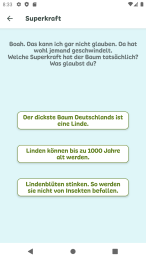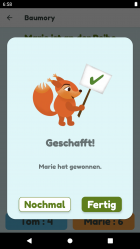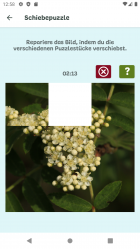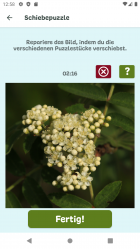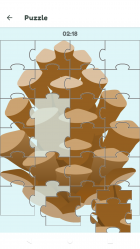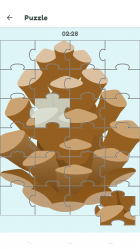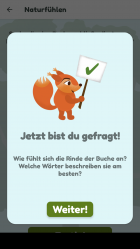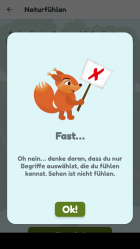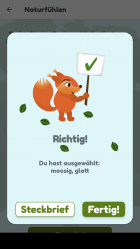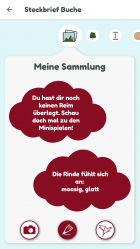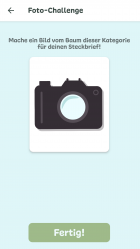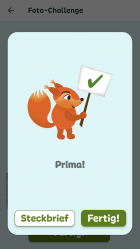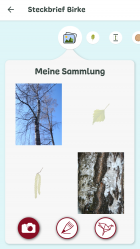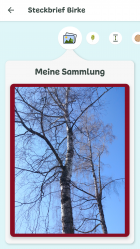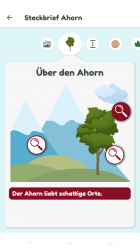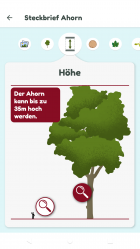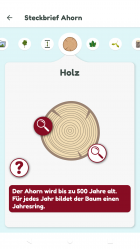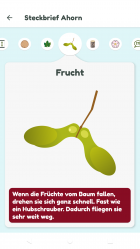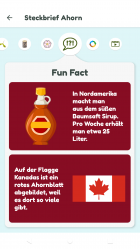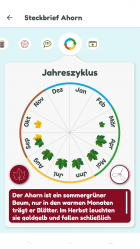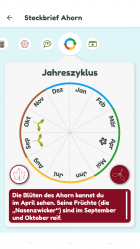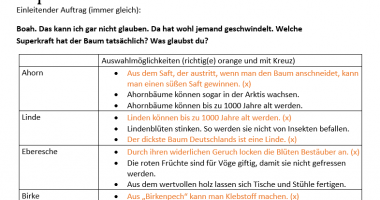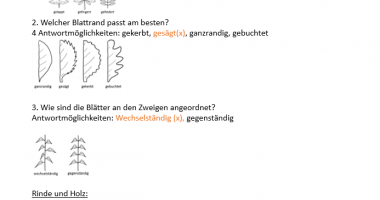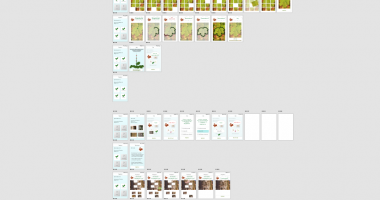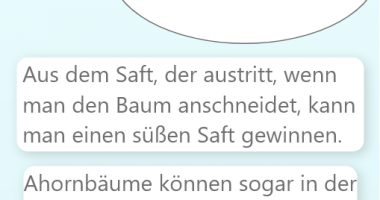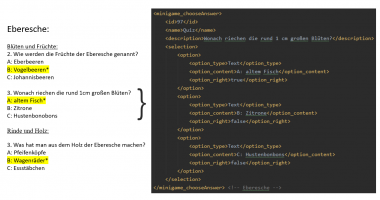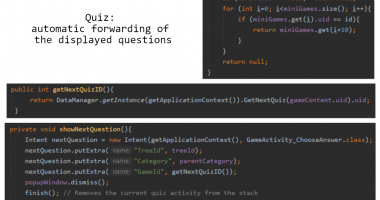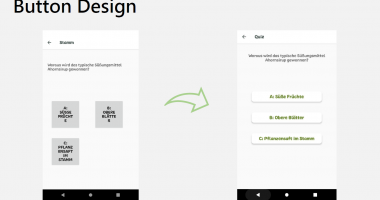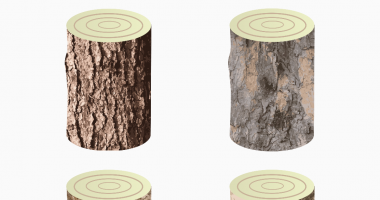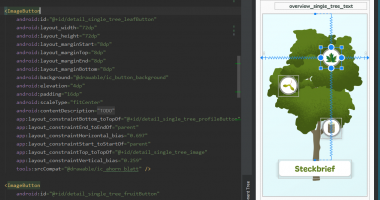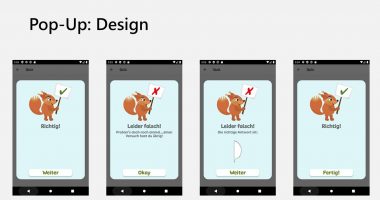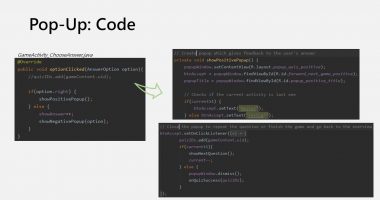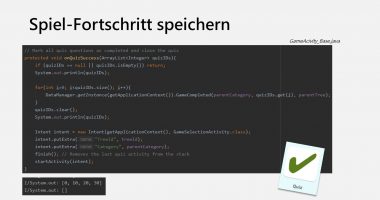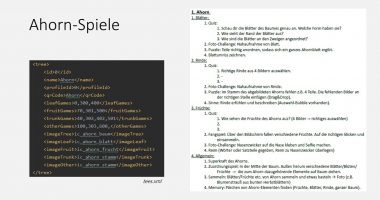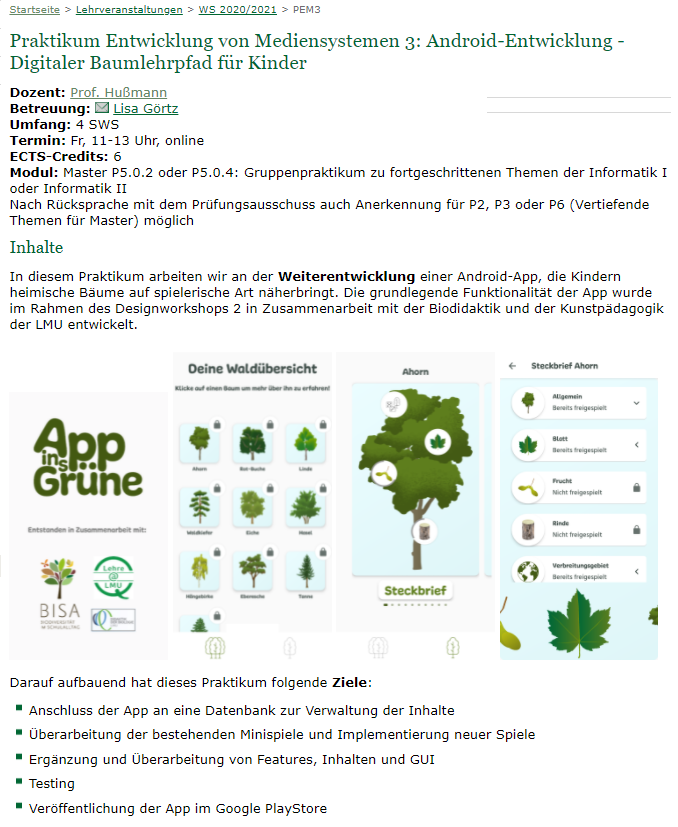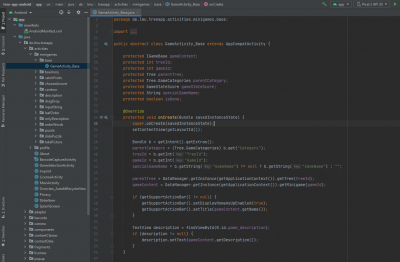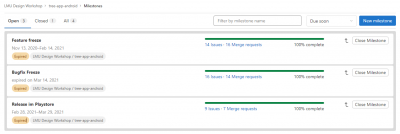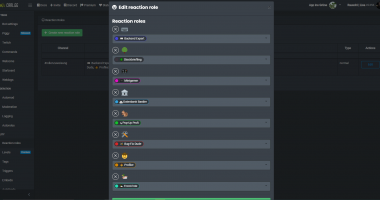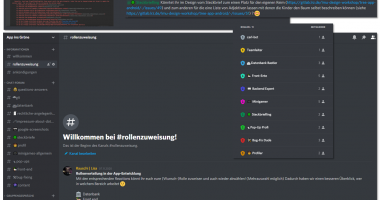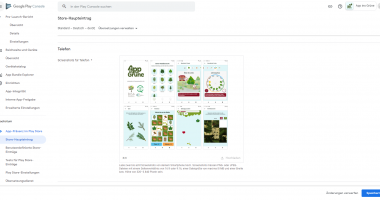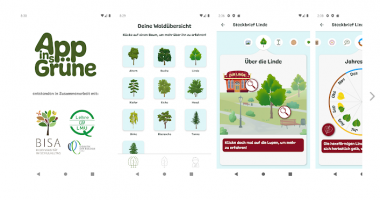Project Description
‚App Ins Grüne‘ was created by computer science and art students in various courses at the LMU Munich. However, it is not an official product of the LMU. The app was developed in cooperation with BISA (Biodiversität im Schulalltag) and the Institute for Biology Education of the LMU.
As the project leader of a 12-student team, I oversaw the release of the app on the Google Play Store and as open-source software on GitHub (MIT License).
Over two years, I contributed to the project from start to finish, gaining hands-on experience in various aspects of app development, including game design, programming, and project management. More details below! 😊