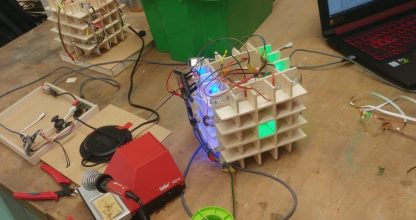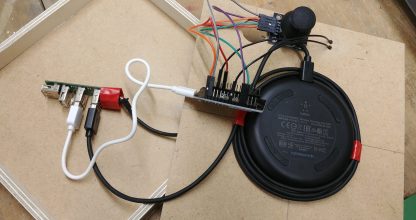Project Description
The aim was to develop a prototype game of choice in small teams using MicroPython and hardware components. The only requirement for the game was that it could be played by at least two players located in different locations.
Handed in by the deadline should be the game as well as a gameplay video. At the final presentation our game could be tried out by the other teams and invited guests.