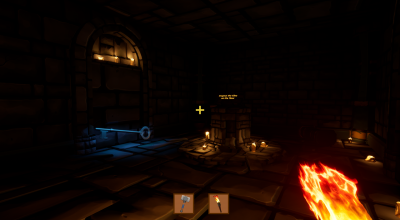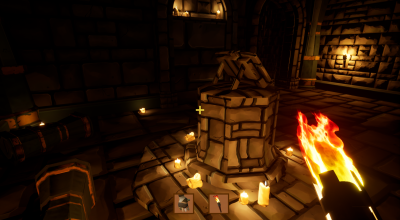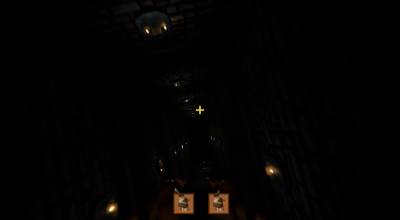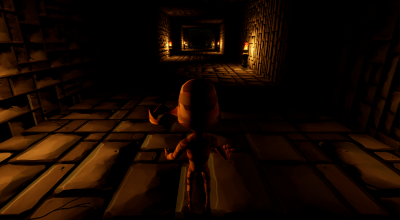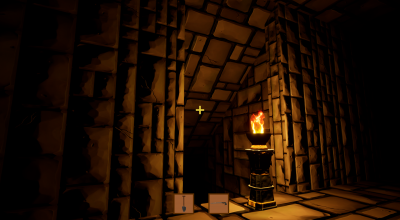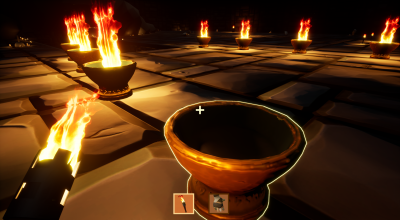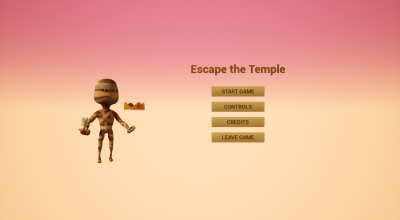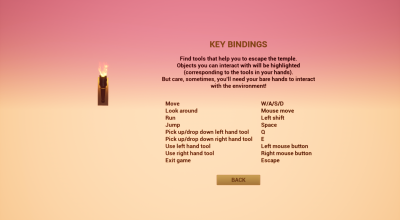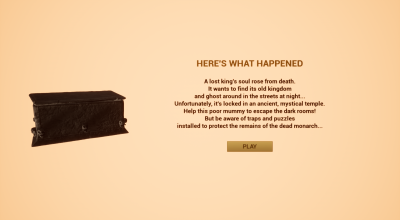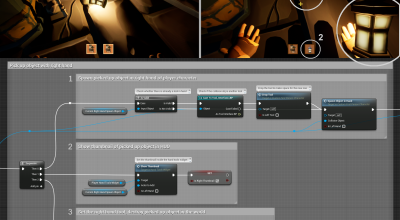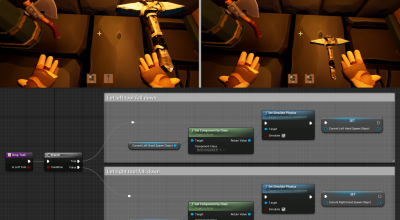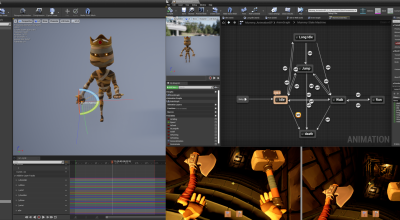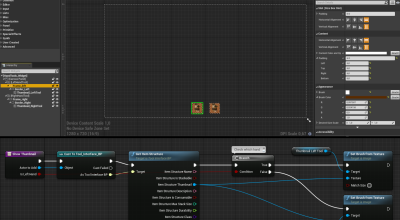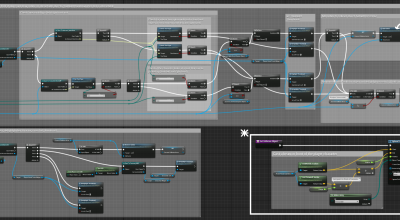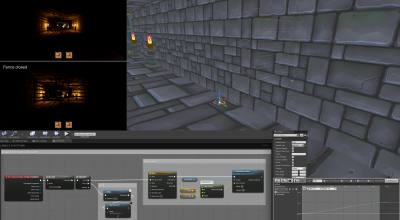Project Description
The game was created in the university course ‚Virtual Reality‘ at LMU Munich, which took place in cooperation with the LRZ (Leibniz Supercomputing Centre) in Munich.
The original goal was to develop a VR game using Unreal Engine, but due to the Corona pandemic, the LRZ’s VR glasses couldn’t be used, which is why all those who didn’t have VR glasses at home developed a normal computer game (like my team). A technical document and the packaged project should be submitted by the deadline.
After the end of the project, I improved the game a bit in my free time (fixed bugs, added sound effects, etc.) to create a nice gaming experience. If you like solving puzzles, you can download the game and walk through the corridors of the ancient temple yourself to find the exit to the surface =)